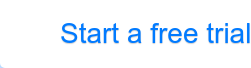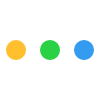How to “Split an Order” in Orderhive
Splitting orders makes great sense in a lot of order fulfillment scenarios. For example, a customer places an order with multiple items but only a few can be delivered now and the rest cannot be delivered or can be delivered when you receive them in stock. At such times, ‘split orders’ functionality is of great use. In this tutorial, we will learn how to split an order in Orderhive – your smartly efficient order management software.
Add and manage Location batch and cost
Orderhive enables you to track your inventory based on three primary parameters namely 1. Location, 2. Batch & 3. Cost (the Buy Price). This video will guide you on how to add and use each of these parameters to manage inventory more efficiently using Orderhive – your smartly efficient inventory management system.
How Create Custom Shipment Label Templates
Orderhive provides default shipping label templates, however, you can also customize templates that fit into your brand or business requirements. This tutorial will show you how to create custom shipping label templates in Orderhive – your smartly efficient shipping software.
How to Add and Manage Custom Fields for SO PO and Products
Online stores or marketplaces offer very limited attributes that sellers can add to the Sales Orders they receive. Many times, it becomes quite difficult for sellers to manage online sales orders due to little or no scope of adding crucial information to them.
Therefore, Orderhive has introduced Custom Fields. The custom fields in Orderhive can be created for Products, Sales Orders & Purchase Orders. And there are 5 types of custom fields you can add in Orderhive: Text, Number, Dropdown, Checkbox and Date. This video will show you how to add & manage custom fields for sales order, purchase order & products in Orderhive – your smart order and inventory management system.
How to Download and Print Picklists
A picklist, as you know, is a list of items to be picked from the specific shelves or location in the warehouse or store to fulfill or ship confirmed sales orders. Using a picklist is a good way to optimize the picking process by grouping the items to be processed together.
This video will show you how you can seamlessly create and print picklist with just a few clicks in Orderhive – your smart order and shipping management software.
How to “Download and Print Picklists”
A picklist, as you know, is a list of items to be picked from the specific shelves or location in the warehouse or store to fulfill or ship confirmed sales orders. Using a picklist is a good way to optimize the picking process by grouping the items to be processed together.
This video will show you how you can seamlessly create and print picklist with just a few clicks in Orderhive – your smart order and shipping management software.