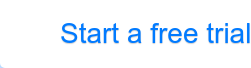Features of Cin7 Orderhive Invoicing & Payment software
Makes invoicing hassle-free
Save ample time and efforts with the automated start-to-finish invoicing process right from the invoice template selection to sending invoices to your customers to track late or missed payments.
Simplifies record-keeping
Integrate with accounting software like QuickBooks & Xero for end-to-end record-keeping on a central platform and thus improve organizational efficiency with real-time tracking of finances.
Gets you quicker payments
Stay on top of your receivables with effortless invoicing, also take the work out of chasing payments. Make it easier for your customers to pay you quicker through multiple payment integrations.
Improves customer relations
Send prompt alerts to customers with outstanding balances, thus making a way to reach out and build better customer relationships, also ensuring the accuracy and transparency of transactions.
Features of Cin7 Orderhive Invoicing & Payment software

All finances in one place
Enjoy a fully-featured suite of customizable invoices, multiple payment gateways & accounting integration
- QuickBooks & Xero integration
- PayPal, Stripe & Authorize.net integration
- Invoice accounting and tax prep
- Invoice reports & analytics
- Order-to-invoice conversion
Fast invoicing process
Save your precious time from the time-consuming invoicing process, create invoices in seconds anytime, anywhere
- Create, download, email and print invoice
- Invoicing option at multiple order stages
- Create partial order invoices
- Mobile invoicing
- Automatic invoice reconciliation
Customizable invoices
Create as many invoice templates; select your payment terms depending on customers or sales channels or location
- Standard & custom invoice templates
- Consolidated or split invoice creation
- Multiple payments and tax options
- Add custom fields
- Invoice numbering options
Robust payment features
Integrates with trusted online payment providers; make the payment process easier and faster for you and your customers
- Multiple payment options
- Save credit cards
- Set payment due dates
- Log payment
- Multi-currency conversion
Integrate everything that your orders need
Frequently asked questions
Does Cin7 Orderhive handle accounting and payments?
Cin7 Orderhive serves as a payment and invoicing software. The software allows sellers to integrate with payment and accounting software like QuickBooks and Xero. Order details and financials are sent to these payment and accounting solutions after which invoices are generated automatically.
Will Cin7 Orderhive be suitable for me if I run an International business?
Cin7 Orderhive has been designed as a payment and invoicing software that is suitable for international business, however it is important to keep these points in mind. First, Cin7 Orderhive imports the currency of your sales orders from integrated sales channels and you can set the currency of orders created in Cin7 Orderhive. Although Cin7 Orderhive assumes all revenue in the default currency of your account. It does not support sales order currency conversion. Second, sellers can avail customized invoice templates supported in most countries. Third, sellers can integrate payment solutions like QuickBooks and Xero for fast and easy financing and invoicing.
Does Cin7 Orderhive provide customizable invoices?
Yes. In Cin7 Orderhive, invoicing
and payment software, you can create as many templates as you want. All you need to do is select your payment terms, or sales channels or location. Sellers can select from Standard to customizable templates. You can also make consolidated or split invoices in Cin7 Orderhive. Custom information like tax and payment options and invoice numbering can be added on the invoice according to your specifications.
Can I record payment as Partially Paid in an invoice?
Yes, you can create an invoice that Partially Paid. While creating an invoice in our invoicing and payment software, you can input the amount to be billed and change the status of the invoice as Partially Paid. Once the customer receives the invoice and pays the full amount through any of the payment gateways supported by Cin7 Orderhive (Authorize.net, Stripe and Paypal), you can revisit the invoice and change the status to Paid.
How does Cin7 Orderhive facilitate the invoice printing process?
Cin7 Orderhive invoicing and payment software, provides fast invoice printing in multiple ways. Sellers can save a ton of time by creating and downloading invoices within seconds. As an Cin7 Orderhive user, you can create, download, email and print invoices. You can also create invoices for multiple orders. With Cin7 Orderhive, you don’t’ have to wait for orders to be complete for generating the invoice, instead you can create invoices for orders in multiple stages. This allows you to create invoice for partially paid orders too. Cin7 Orderhive supports a mobile app so you can generate invoice from your mobile, wherever, wheneer, on the go.