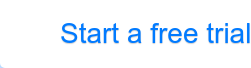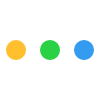Use LBC for managing Purchase Orders and Stock trannfers
Location, batch and cost are three important parameters to track inventory across stages. In this video, we will see how to use combinations of location, batch and cost variables while creating as well as managing purchase orders and stock transfers in Orderhive – the smartly efficient inventory management software.
How to create and use automations in Orderhive (with example)
Any kind of automation is meant to streamline routine or even complex operations – saving a great deal of cost & time, and thus increasing overall efficiency. Orderhive brings to you a wide range of automations, helping you integrate day-to-day inventory, order & shipping processes. You can choose from combinations of inbuilt/custom triggers and conditions to perform desired actions through automation.
This video is to show you how to create automation rules in Orderhive – your smart inventory management software.
How to add & manage tasks in Orderhive
Orderhive assists you in creating, prioritizing and managing important tasks that need to be undertaken amidst the other routine ongoing processes. Say like emailing your supplier or shipping a particular on priority, or simply creating tasks for every order. You can add tasks in Orderhive either manually or by using automatic settings.
This tutorial will show you how to efficiently add and manage tasks in Orderhive – your smartly efficient inventory management software.
How to Use Reports in Orderhive
Orderhive offers a wide range of reports for different modules like Inventory, Sales Orders, Purchase Orders, Shipments, Customers, Invoices etc. Every module has its own set of automatically generated reports to help users retrieve information based on their unique business workflows & use cases.
In this video, we will go through operations (export/customize/schedule) that Orderhive users can perform on reports in Orderhive – your smart reporting and analytics software.
How to create and use PO folders in Orderhive
How to create and use PO folders in Orderhive
With Orderhive, you can easily manage purchase orders by grouping them into folders based on similarities. This tutorial will show you how to create PO folders and how to use them in Orderhive – your smart purchase order software.
How to Ship Orders & Process Returns using Location, Batch and Cost
How to Ship Orders & Process Returns using Location, Batch and Cost
Location, batch and cost are three important parameters to track inventory across stages. In one of the previous videos, we learnt how to add and manage Location, Batch and Cost in Orderhive. And in this one, we will see how to ship orders and process returns based on Location, Batch and Cost of the products in Orderhive – your smartly efficient order management software.